Stage 1: import 1 file xml
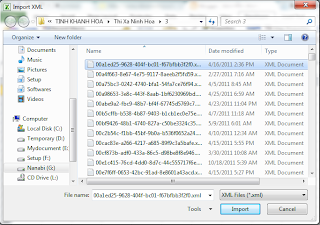
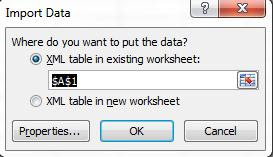
Import\Properties
- In case too too many files choose like below (with lower accuracy) and not choose first file again
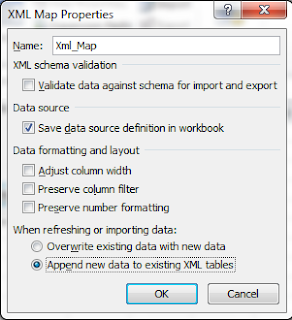
- In case to increase the accuracy
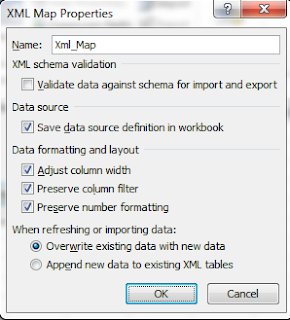
You can choose the first file again
Ok
Stage 2: Choose all files
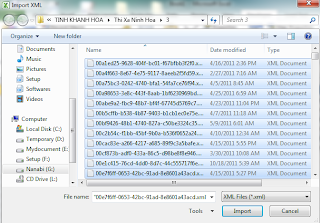
Press Import
Wait for result

No comments:
Post a Comment